Apple Mail VIP Contacts
A Refined VIP Inbox for Apple Mail

Focus
User Interface
Industry
Mobile Communication
Timeline
April 2024
7 days
Role
UI Designer
Overview
This project aimed to address inconsistencies in Apple Mail's VIP mailbox feature across different platforms, proposing a unified design that allows for granular VIP contact selection.
Project Insights
User needs: Many users desire more granular control over VIP notifications, especially as users reported that they can only access specific VIP's emails on MacOS.
Business goals: A granular user experience improves user satisfaction and reduces support requests.
Design trends: By adhering to Apple's Human Interface Guidelines and utilizing existing UI components, this design seamlessly integrates with the current Mail app.
Heading 1
Heading 2
Heading 3
Heading 4
Heading 5
Heading 6
Lorem ipsum dolor sit amet, consectetur adipiscing elit, sed do eiusmod tempor incididunt ut labore et dolore magna aliqua. Ut enim ad minim veniam, quis nostrud exercitation ullamco laboris nisi ut aliquip ex ea commodo consequat. Duis aute irure dolor in reprehenderit in voluptate velit esse cillum dolore eu fugiat nulla pariatur.
Block quote
Ordered list
- Item 1
- Item 2
- Item 3
Unordered list
- Item A
- Item B
- Item C
Bold text
Emphasis
Superscript
Subscript

No items found.
No items found.
A Closer Look
This project addressed inconsistencies in how Apple Mail handles VIPs across its different platforms. The goal was simple: create a unified design that lets users select specific VIP contacts and easily view their emails on any device. To achieve this, I incorporated a familiar dropdown menu (similar to the one in the Apple Stocks app) that allows for quick filtering of the inbox by individual VIPs. This approach preserves existing functionality while adhering to Apple's Human Interface Guidelines for a seamless user experience.
By tackling this common user frustration and streamlining VIP contact management, the design enhances usability and promotes a more consistent experience across Apple Mail, specifically on the app as pictured here. Interestingly, iOS 18 introduced a major Mail redesign, signaling a shift towards a more unified and user-friendly experience. It will be interesting to see how Apple continues to evolve its Mail app in future releases. To see the full design process behind this concept, check out the Figma file.
No items found.

No items found.
Above: The underlying architecture of the VIP mailbox remains largely unchanged, ensuring existing functionalities operate as expected, such as managing VIPs.
Below: The VIP dropdown, designed from a component on Apple Stock's homepage, is the simplest way to toggle among VIP mail, keeping clicks to a minimum.
View Prototypes →
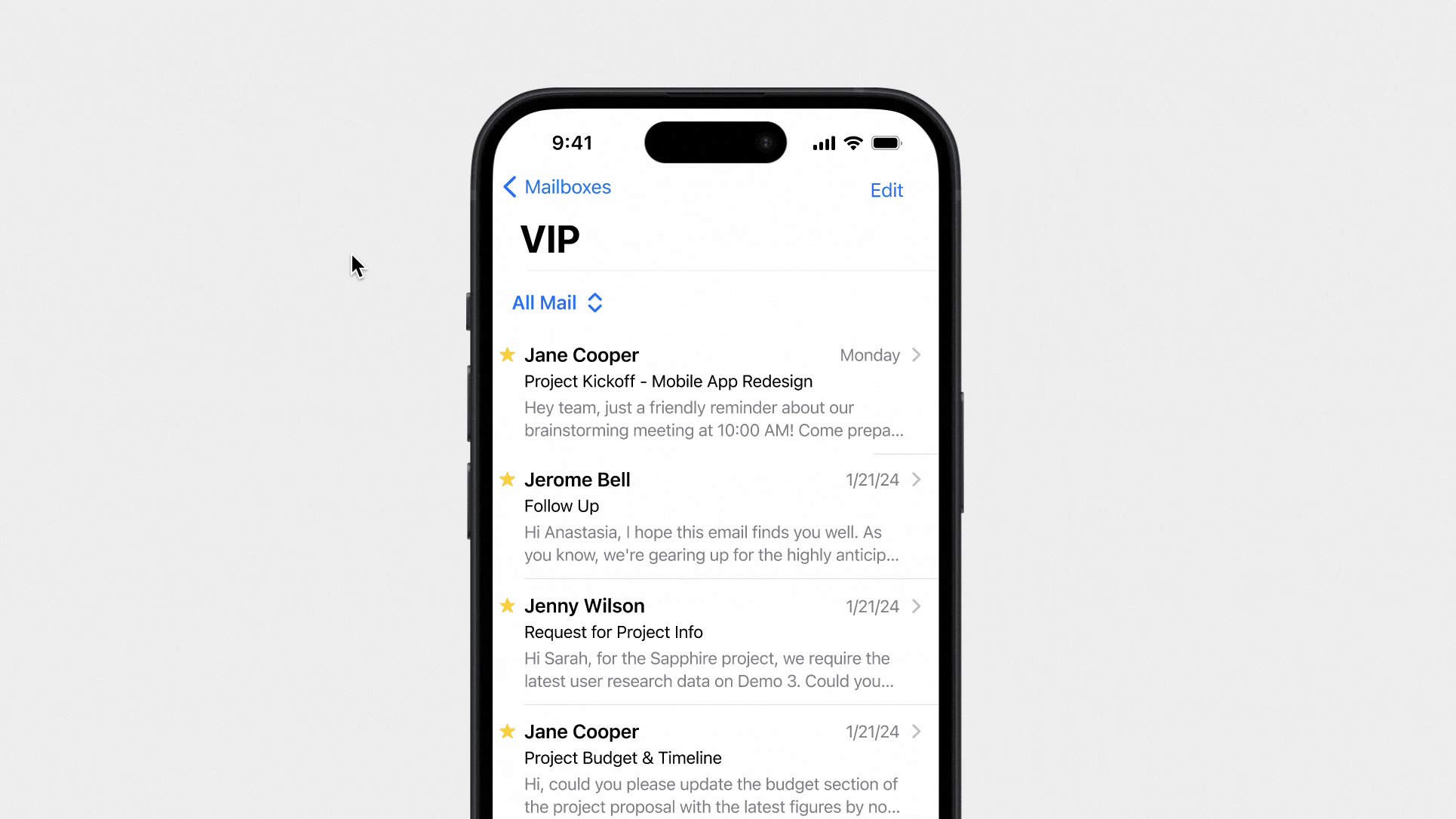
No items found.
No items found.







