Google Messages Filter
An enhanced filtering feature for managing unwanted, spam, and fraudulent texts in Google Messages.

Focus
Enhancement
Industry
Artificial Intelligence
Mobile Communication
Timeline
December 2023
12 days
Process
Sole Contributor - Discovery, Research, Design, Testing, Delivery
Problem
Google Messages lacks an enhanced filtering system to automatically identify and separate spam and unknown messages. This forces users to manually manage their inboxes.
Goal
Develop a message filtering system for Google Messages that automatically analyzes incoming texts, shielding users from spam and fraudulent messages and their associated notifications, and allows users to manage their inbox with finer control.
The Why
It all started back in 2021 when I got a new phone number. Almost immediately, the spam texts started rolling in, and it was relentless! Over the next three years, I blocked over 500 numbers, but it felt like a losing battle. Eventually, I just gave up trying to keep up with it.
That whole experience got me thinking - there had to be a better way to deal with all this spam. I started working on a design for a new filtering feature for Samsung Messages, which is what I was using at the time. But then I upgraded my phone and realized that Google Messages was becoming the standard. So, I shifted gears and decided to focus on creating a better spam solution for Google's app.
Background
Google Messages is a messaging app that comes pre-installed on most Android devices. While it offers some spam filtering capabilities, users continue to receive unwanted texts. In fact, Americans received 225 billion spam texts in 2022, a 157% increase year-over-year. (Source: Text-Em-All) This underscores the demand for a simple solution to mitigate the issue. With millions of Americans facing spam, this meant prioritizing simplicity and minimizing the number of clicks required to enable and use this feature.
After changing my number in September 2021, I faced a bombardment of spam texts daily, inspiring this project.

No items found.
Challenges
Initially, this project focused on expanding Samsung Messages' "Conversation Categories" by adding an "Unknown" folder for uncategorized senders. This design, inspired by iOS, aimed to enhance the existing automated sorting feature. However, with Samsung's transition to Google Messages, the project pivoted to focus on creating a seamless and intuitive filtering solution for Google's platform. The design process was guided by these core considerations:
Goal 1
User Experience: How could we seamlessly integrate the filter into Google’s messaging app, making it brand consistent/intuitive?
Goal 2
Customization: How could we empower users to personalize the filtering experience based on their individual needs/preferences?
Goal 3
Accuracy: How could we build a feature that intelligently distinguishes legitimate messages from spam and filters them automatically?
View Prototypes →
Below: The current experience. Users can manage spam directly from their inbox, by blocking and reporting individual texts. Google also filters detected spam with AI into the Spam & blocked folder.


No items found.
Below: The new experience. Enable message filtering in Settings to get started: effortless filtering, decluttering your inbox, and prioritizing messages from your contacts.

No items found.
The redesigned Messages app introduces a smart way to manage your conversations. The 'Inbox' tab keeps your chats with known contacts front and center, while the 'Other' tab filters out messages from unknown senders, like potential spam or automated notifications. This helps you focus on the conversations that matter most.

No items found.
Deliverables
By separating messages from known senders, this filtering system offers a multi-pronged benefit for users. Firstly, it significantly reduces disruptions from unwanted texts. Messages from unknown numbers are filtered separately, allowing users to focus on important communications from their contacts.
Furthermore, this improves inbox management by providing a clear overview of messages. Users are empowered to take control of their inbox with better organization, and actions such as deleting spam in bulk. With the addition of Google's AI-powered filtering*, users can be confident that important messages, like delivery updates, won't get discarded from their inbox.
*Google Messages uses on-device machine learning, a form of AI, to analyze the content of text messages and identify potential spam, automatically moving suspected scam texts to the spam folder or alerting the user with a warning.
Below: Managing your 'Other' folder is a breeze, with options to delete or report all those unwanted messages in bulk.
No items found.
No items found.
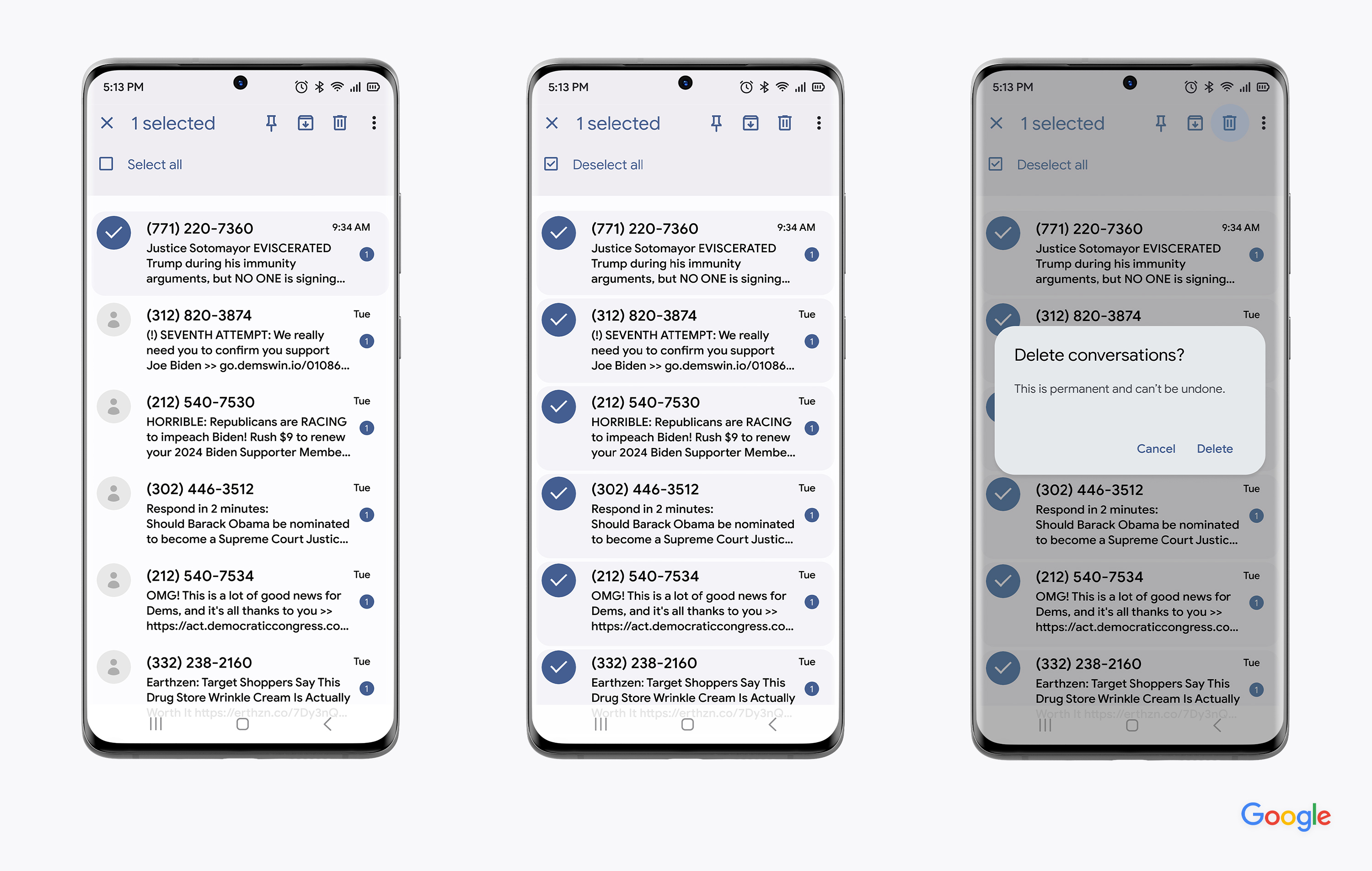

No items found.
Conclusion
This project demonstrates the potential of a simplified filtering feature to enhance the messaging experience, especially as some users face increasing amounts of unwanted communication. Further improvements could be made to ensure accurate filtering of legitimate, automated texts with Google's AI growing each year, so that the app not only provides a simplified solution, but enable spam filtering automatically that is increasingly more refined and accurate.
View Prototypes →




